ISS Training Module and Test Access Instructions
Access Training and Test
To access the official Clinician Training Course and Clinician Test, please log on to the DMDC FAPSS web application.*
If you are having trouble accessing the DMDC FAPSS web application, please email dodhra.dodc-mb.dmdc.mbx.fapss-helpdesk@mail.mil.
FAPSS Web ApplicationPlease note, you must use an internet browser that supports JavaScript (e.g., Firefox, Chrome). It is also recommended that you disable the pop-up blocker. Login will require your Common Access Card (CAC) and approval from your Site Security Manager. Please allow for up to 15 minutes for the training and test to load. Additional instructions are available on the FAPSS home page using the link on the right side of the site titled “Download User Guide.”
PRINT the ISS Training Test Results page (certificate) after completing the Clinician Training Course and Test on the FAPSS web application prior to closing the dialog window. You will NOT be able to access your Test Results page (certificate) after closing the dialog window.
Virtual ISS Training
Virtual trainings were held in April 2024, introducing changes to the ISS. You may access a recording of the ISS virtual training below.
*The official ISS Training and Certification Quiz should be taken on the DMDC FAPSS web application. If the DMDC FAPSS web application is not working, you can take the ISS Training and Certification Quiz on this site. Please consult with your Supervisor before doing so. These versions of the training and quiz are not yet live on the DMDC FAPSS web application, but will be soon.